Evivve 3 Program
In today’s world, where effective teamwork and strategic planning are indispensable, finding innovative ways to foster these skills can be a game-changer. Enter Evivve-a collaborative strategy game designed to bring out the best in communication, strategic thinking and resource management among its participants.
Activation
Kickstart the journey with a comprehensive introduction to the world of Evivve. Facilitators can utilize videos to explain the game's aspects, guiding participants through a single-player mode for hands on experience. This phase sets the stage, ensuring everyone is familiar with the gameplay and rules.
Facilitator Options:
- Set time for "Learning Guide" and "Q&A session".
- Customize welcome messages to set the context.
Forecasting
Participants come together to discuss and devise a game plan, assigning roles and strategizing based on the program context set by the facilitator. This phase emphasizes collaboration and collective decision-making.
Facilitator Options:
- Set "Forecasting" time.
- Update subliminal messaging to guide the focus during planning.
Experimentation
Now comes the moment of action. Participants execute their strategies within the game’s dynamic environment. This is where plans are put to test and teamwork shines.

Facilitator Options:
- Customize game settings to match program goals.
Realization
Post-game, participants reflect on their experiences. This introspective phase is crucial for understanding individual contributions and learning outcomes.
Facilitator Options:
- Set "Realization" time.
- Update "Realization Questions" to steer the discussion.
Reflection
In the final stage, facilitators lead a comprehensive discussion to evaluate the game outcomes and draw important lessons. Topics can range from the importance of team loyalty to maximizing collective goals.
Facilitator Options:
- Set Reflection time.
- Update "Reflection Points" to cover specific learning objectives.
Program Management
Create Program
Head to the program page from the left navigation bar and click on “Create Program“
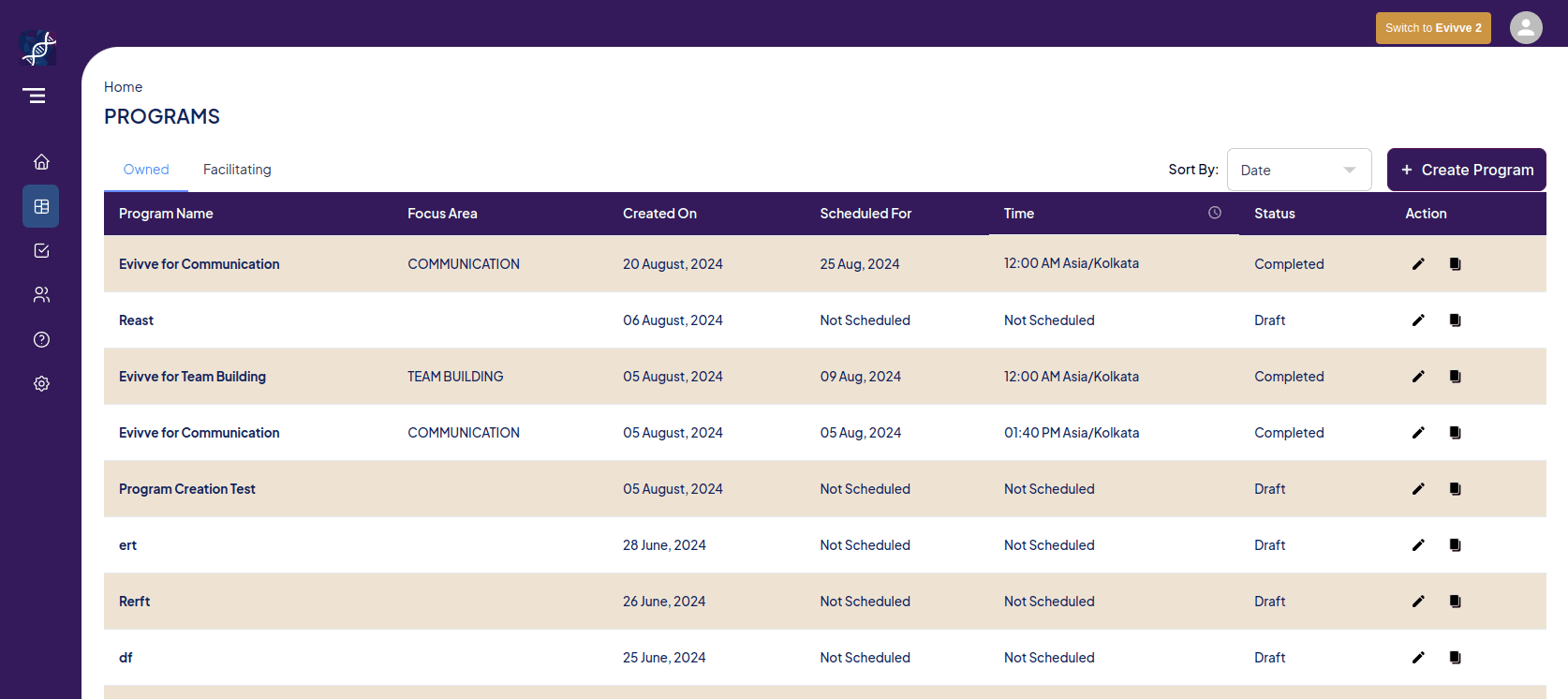
Evivve 3 comes with various pre defined program templates. You can choose one of the template and get started with the program right away. We recommend trying a template first and later change settings as per your requirements.
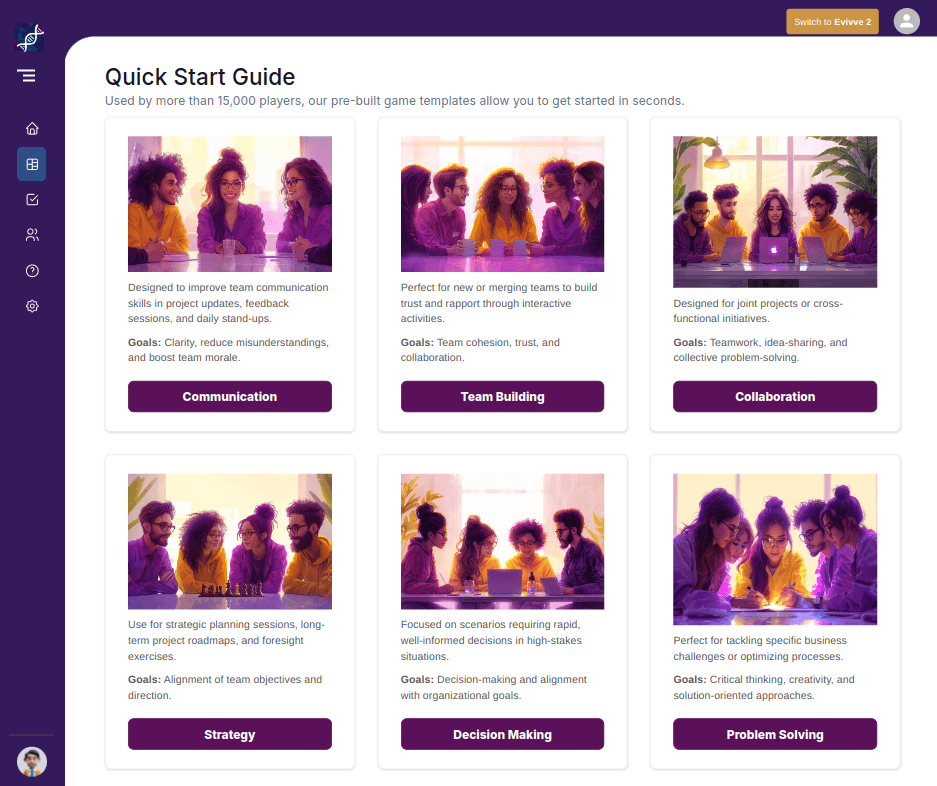
Once the program is created you enter the edit mode. Here you can customize any specific module within the program. It is recommended to use the template settings as it is until the format is very much familiar with the facilitator, i.e. understanding how customization can effect the program session to achieve the required goal.

Once a template is selected, you can choose the “Program Type”: Virtual or Physical Mode.
We recommend a fixed participant limit to make sure that the program runs smoothly. A program can have many participants, but for a single session of the program its best to follow the recommended player limit. You can create multiple sessions for the program to accommodate rest of the participants.
Program Flow
Every program has a specific flow which can guide a facilitator to manage it fluently.

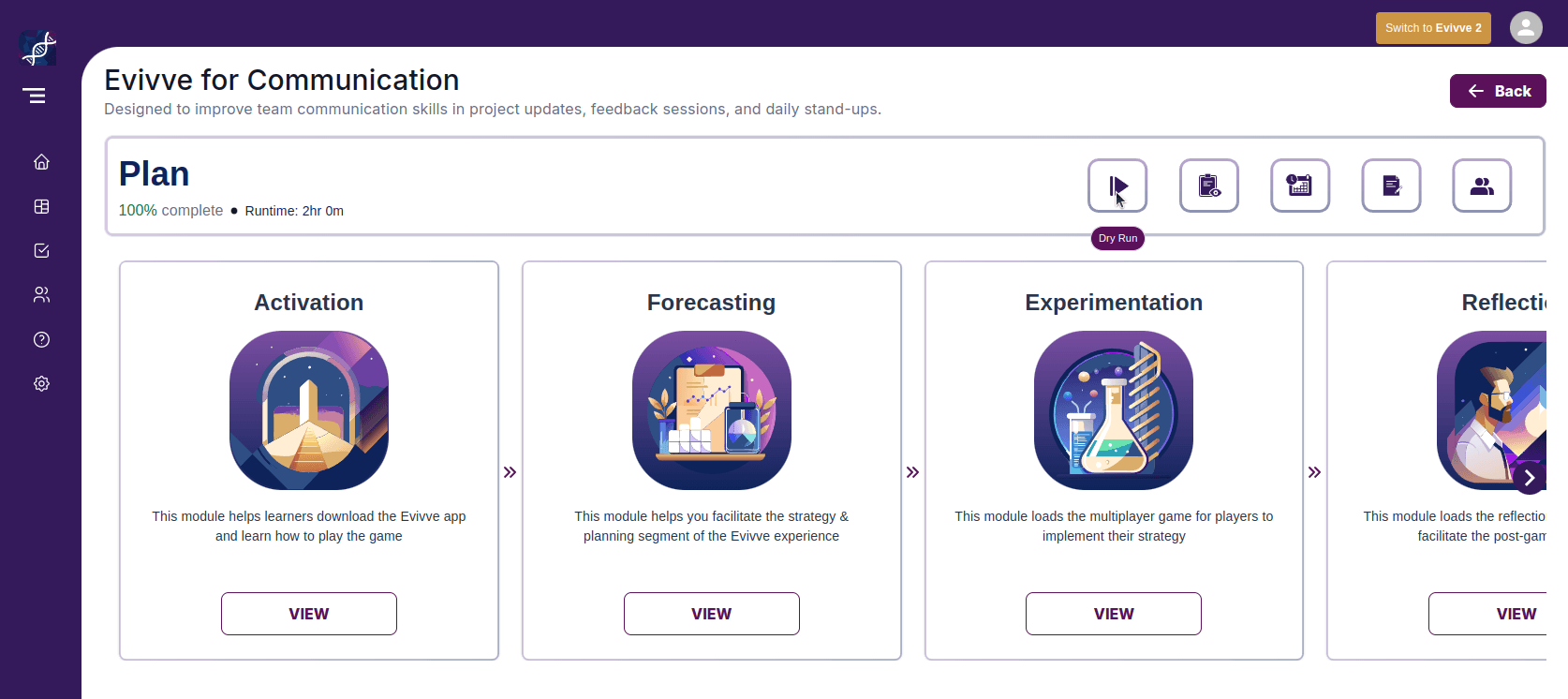
You can also access any of these components manually through the icons of the “Plan“ section.
Conduct Dry Run
The next thing that we want you to do right away is, head to “Conduct Dry Run”. Where you can get a feel of what a facilitator will be presenting to the audience.

The Importance of a Dry Run
Incorporating gamified platforms like Evivve into corporate training can revolutionize learning. However, successful implementation hinges on meticulous planning and testing. A dry run simulates the game environment to uncover challenges and refine delivery, ensuring the program's effectiveness and seamless integration into the training curriculum.
Preparing for the Dry Run
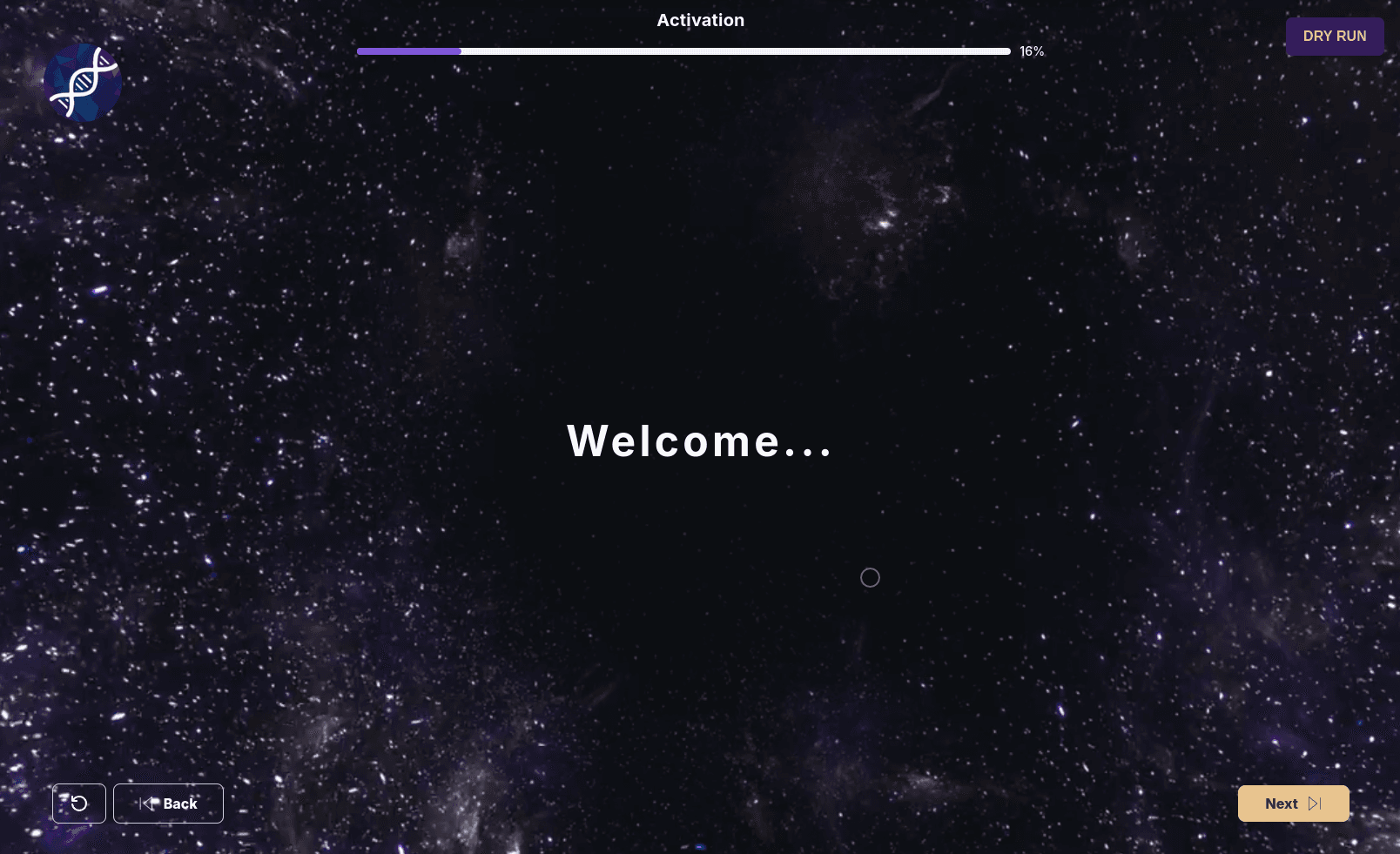
Setting Clear Objectives
- Define measurable goals like user engagement, technical performance and alignment with training objectives.
- Focused objectives guide the dry run and prioritize key areas for improvement.
Customizing the Experience
- Tailor Evivve to specific training needs by adjusting scenarios, roles and resource management.
- A customized experience enhances realism and provides actionable insights.
Executing the Dry Run
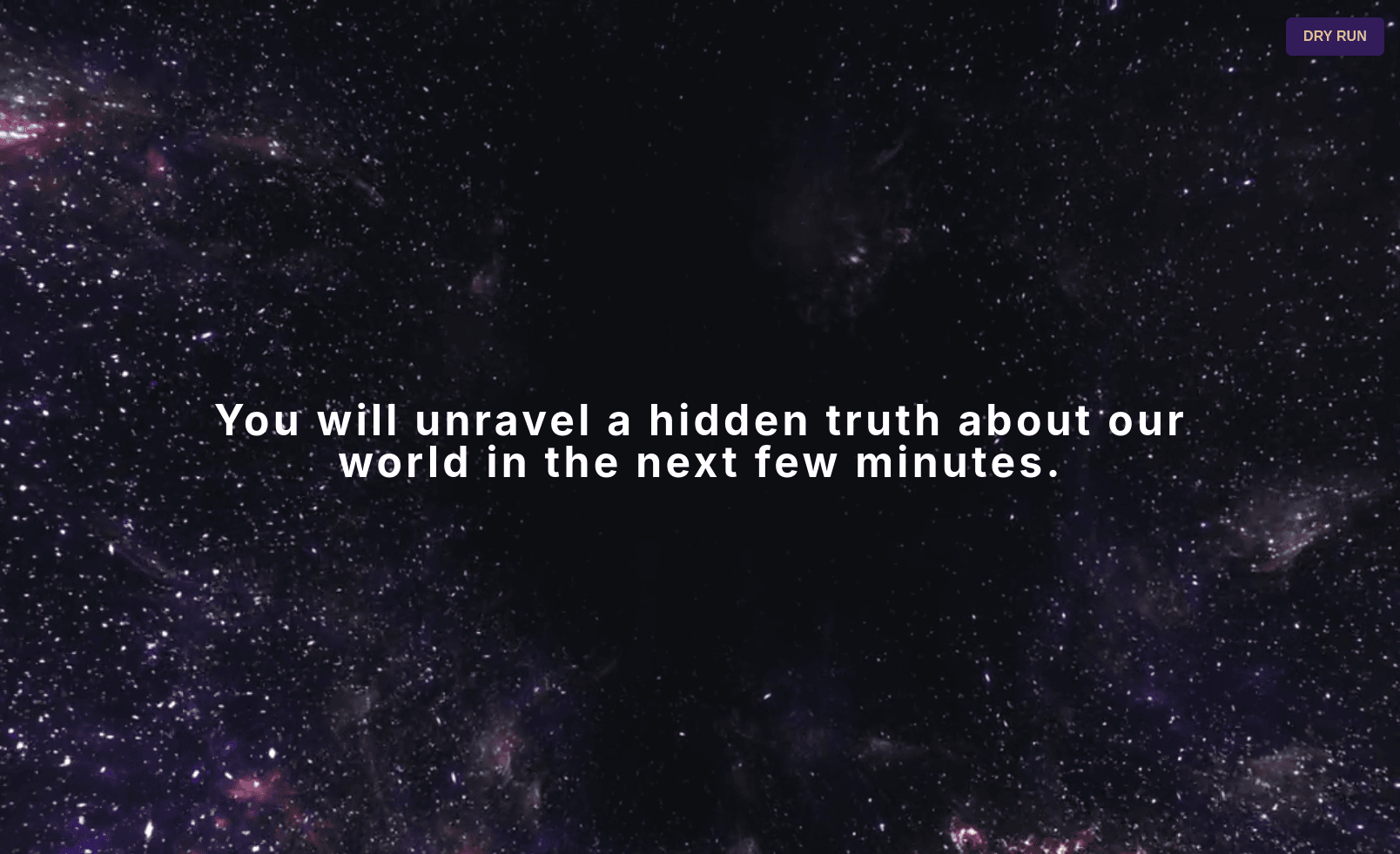
Participant Selection
- Choose a diverse group representing the target audience to gain a comprehensive perspective.
- Include participants from various departments and levels for a holistic view.
Simulation and Observation
- Closely monitor participant engagement, interaction and technical performance during gameplay.
- Real-time observations identify immediate issues for timely resolution.
Post-Dry Run Analysis
Gathering Feedback
- Collect detailed feedback through structured forms and discussions on user experience, learning outcomes and improvement areas.
- Comprehensive feedback informs necessary adjustments.
Making Adjustments
- Analyze feedback to identify patterns and recurring issues.
- Refine game setup, instructions or other elements based on insights.
Benefits of Conducting a Dry Run
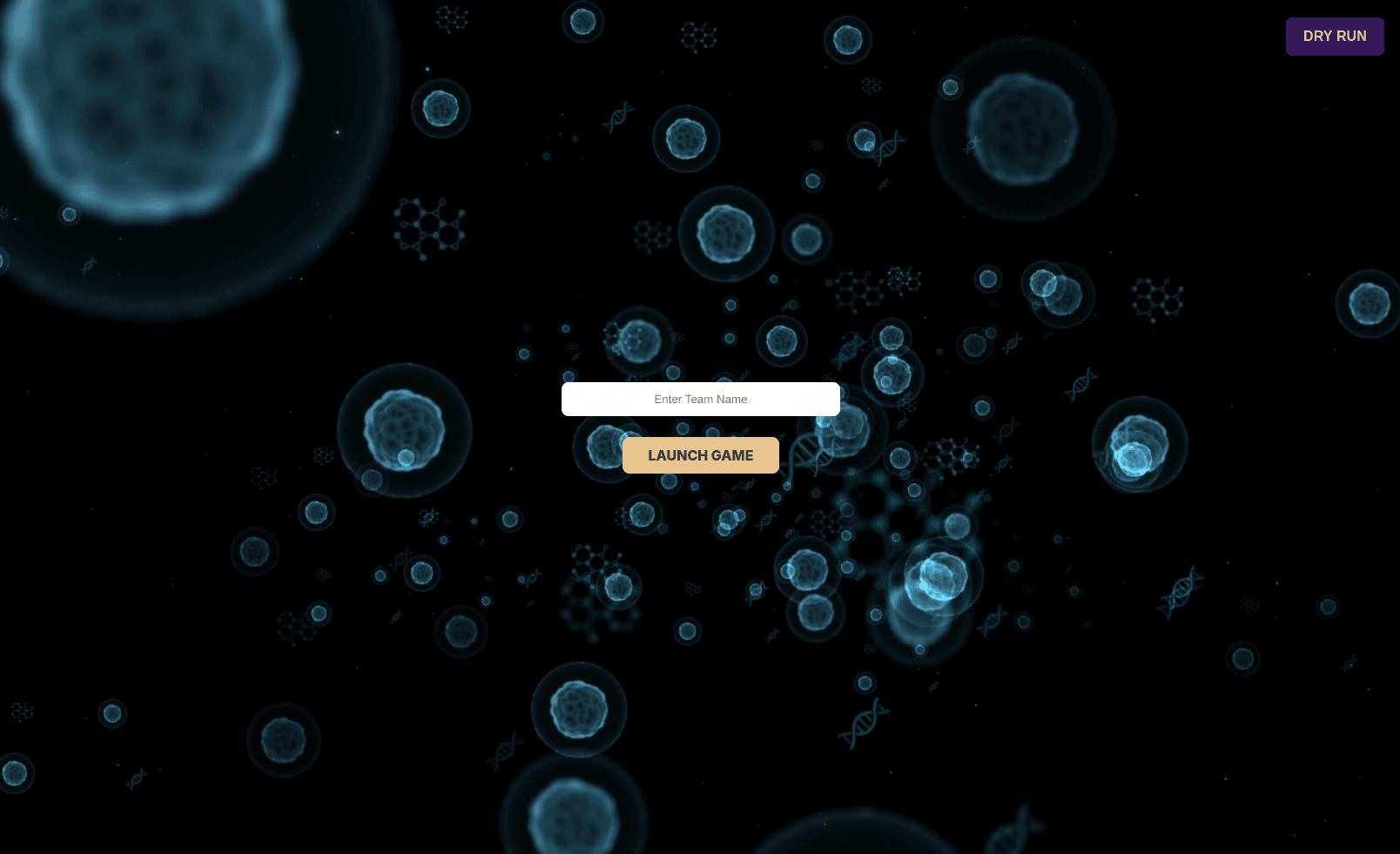
Minimizing Risk
- Identify and address potential issues before full implementation.
- Prevent disruptions and ensure a smooth participant experience.
Enhancing Effectiveness
- Fine-tune the game to align with training objectives.
- Deliver a more impactful and beneficial training program.
Building Confidence
- Increase facilitator comfort with the platform.
- Reduce participant apprehension through exposure.
Conclusion
A well-conducted dry run is essential for successful Evivve integration. It refines the game, addresses challenges and delivers a superior training experience. Invest time in a thorough dry run to ensure a smooth transition to gamified learning and maximize its benefits.
Experience the power of Evivve 3. Login and Create a program now!
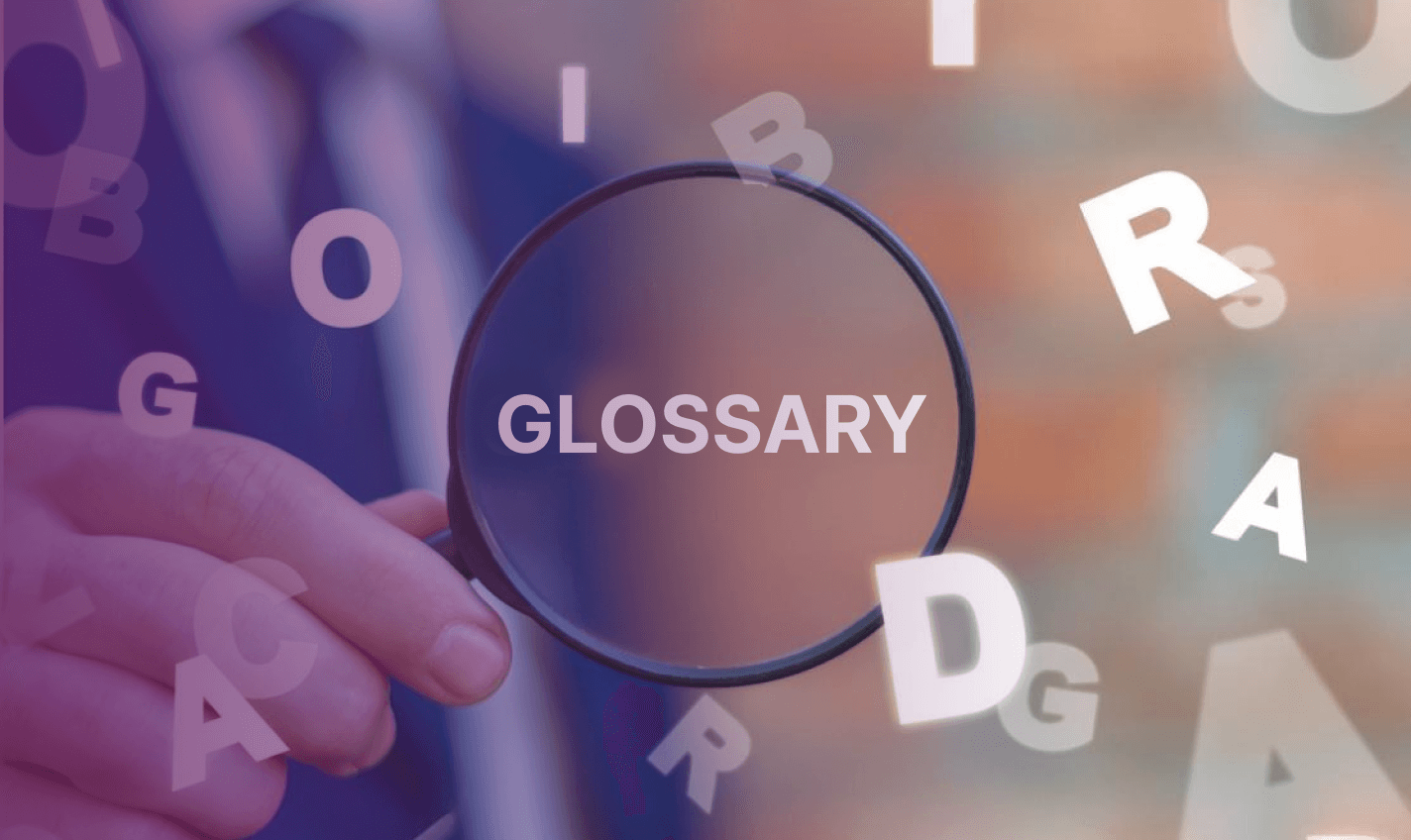
Glossary Defined
Your comprehensive guide to the Evivve ecosystem. Define key terms, from the AFERR model to Systems Thinking, to deepen your platform knowledge.

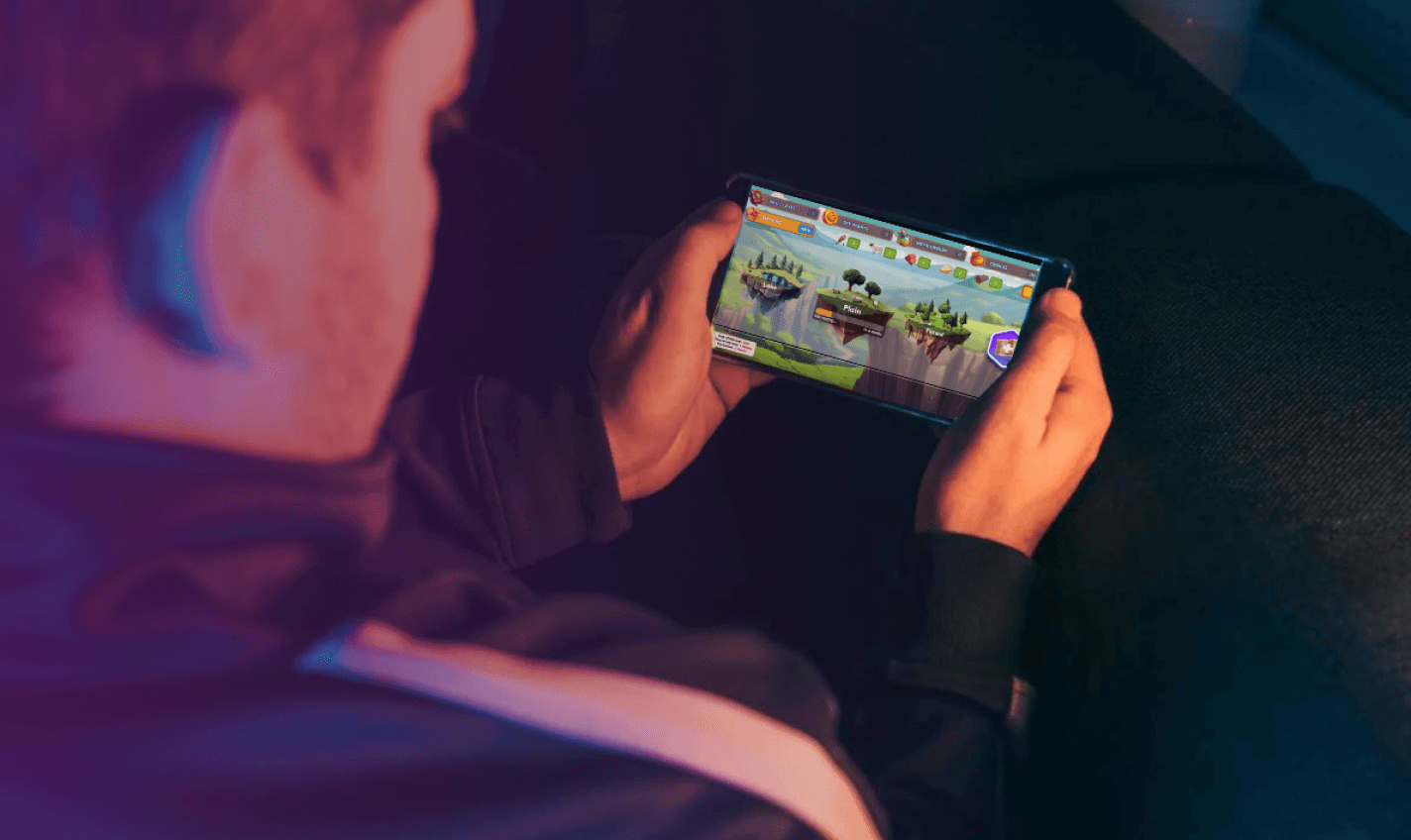
Single-Player Game
Your complete support resource. Access step-by-step guides, program templates, and technical documentation to optimize your facilitation workflow.

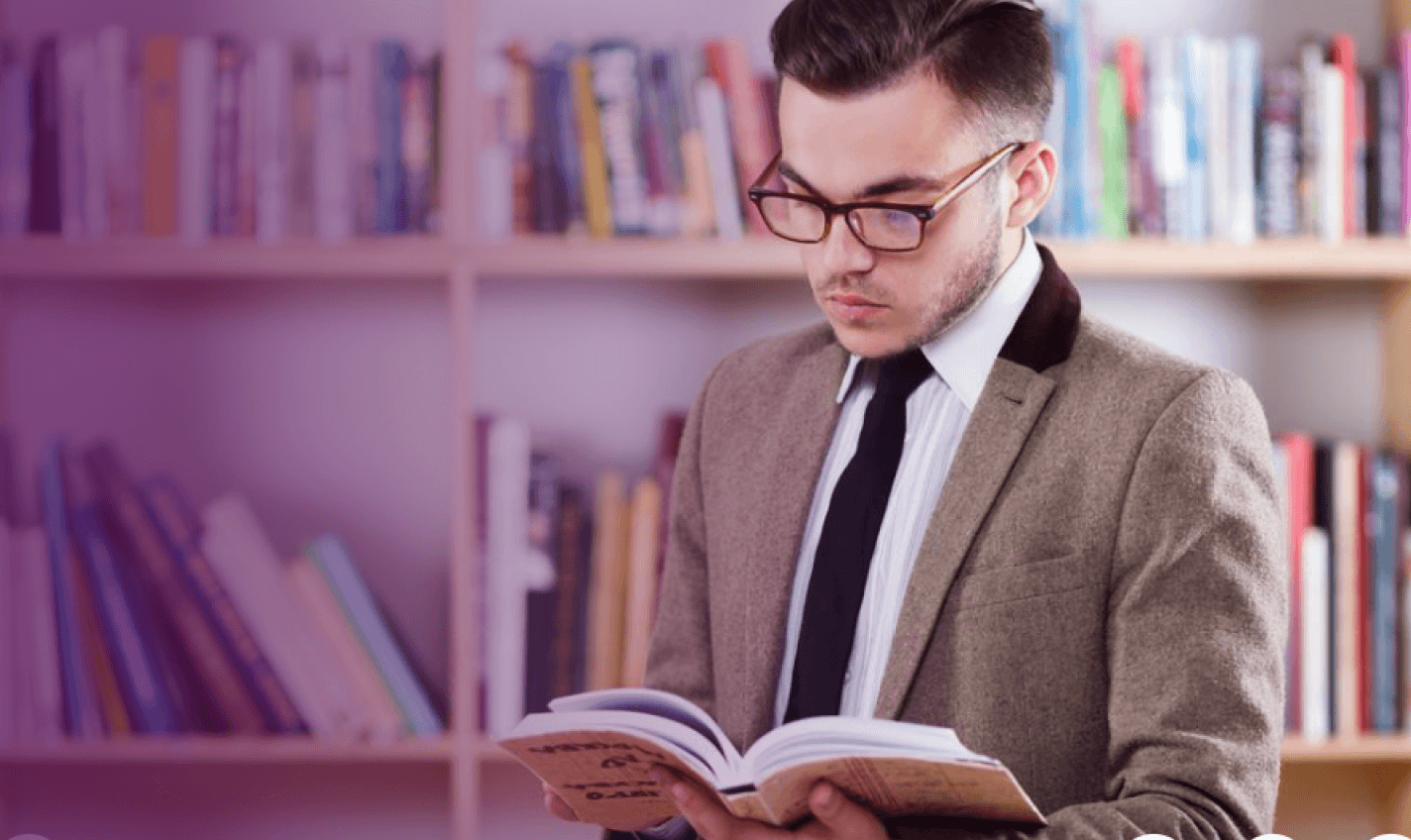
Official Newsroom
Explore Evivve’s official press releases, industry awards, and media features. A curated hub demonstrating our leadership and impact in the L&D space.


Leave A Reply
Your email address will not be published. Required fields are marked *